ADO Website Features – Reminder
It seems that there are still many individuals who are not aware of all the features now accessible on the ADO website. In particular, it is possible to submit information (such as tournament results) and payments (such as membership fees) via the website. Here are details of those features, and how to access them.
If you look at the website home page, you will see a list of menu items across the screen, including RANKINGS, CALENDAR, and DOWNLOADS. At the extreme right end, you will see the ADMIN tab; this is where all the action takes place, not just for the ADO Officers, but for Regional Directors and Tournament Directors too. If you run your cursor over the tab, you will see a number of links, most notably REGIONAL DIRECTORS and TOURNAMENT DIRECTORS.
REGIONAL DIRECTORS
By clicking on the appropriate link, you will arrive at the page shown in the above screenshot. The top two items are self-explanatory, and these are where RD’s submit details of scheduled National Qualifiers to be listed on the Calendar, and where they can report the results of these National Qualifiers. Payment of the NQ players fees is also made on this page.
The other items below are simply downloadable/printable informational documents, should you need them.
TOURNAMENT DIRECTORS
By clicking on the appropriate link, you will arrive at the page shown in the above screenshot,
To apply for ADO tournament sanctioning, just follow the instructions, and submit the payment.
To report tournament results, just follow the instructions, and submit the payment.
To apply for BDO Ranking – or WDF Youth Ranking – for your tournament, just follow the instructions.
The other items below are simply downloadable/printable informational documents, should you need them.
We do request that you use the above links, rather than mailing everything. Apart from being a major cost-cutting exercise, it is so much easier, quicker, and generally much more efficient for everyone.
If ever you have issues with any of the website features or links, please contact ADO Communications Officer Steve Brown. Also, if you know of any information that needs to be corrected, amended, or updated, please contact Steve rather than the ADO President and/or General Secretary.
We are in the process of reformatting some of the online forms. If you have trouble finding the Paypal link, it is :
https://www.paypal.me/adodarts
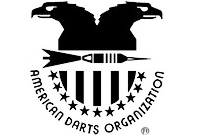





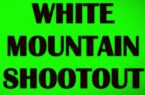



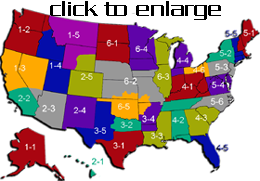
You must be logged in to post a comment Login